Nearside Business Banking Review 2022
Choosing the right business banking provider can make a big difference in your bottom line. Depending on the service you choose, you can minimize fees and select features that work for you. Nearside’s business banking options are great for sole proprietors and brand-new companies. While Nearside lacks physical locations, their fee-free banking options and access to Allpoint ATMs make them a good beginner choice.
Advertiser Disclosure: This article/post contains references to products or services from one or more of our advertisers or partners. We may receive compensation when you click on links to those products or services.
Perhaps Nearside’s biggest bonus is their cash-back debit card, where customers automatically earn 2.2% cash back on every purchase. Combined with the lack of fees and no minimum balance, Nearside offers a low-cost way to access business banking benefits. Customers don’t even have to make an opening deposit, but there are bonuses available on your first one. This is great news for anyone just venturing out on their own.
Could this online banking company be right for you? Read on to find out.
What is Nearside Business Banking?
Nearside is an online business checking account headquartered in San Francisco, CA. They are not a bank themselves. They offer services through the FDIC-insured LendingClub bank. This means your money is protected against theft or bank failure by the federal government.
Practically speaking, banking with Nearside means you won’t have the benefit of other business banking features, such as lines of credit, savings accounts, and other account types. However, the low-cost checking options may make them an attractive option.
Nearside Business Banking Pros and Cons
Before you can choose the right business banking account, you’ll need to determine which features matter most to your company. For instance, if you prefer in-person banking at a brick-and-mortar location, Nearside might not be right for you. On the other hand, fee-free banking and other perks may make Nearside business banking a cost-effective choice.
Pros of Nearside Business Banking
FEE-FREE BUSINESS BANKING. Business banking accounts are notorious for their fees, but Nearside has eliminated most of theirs. There is no monthly minimum, no transaction fees, and no ATM fees when you use an Allpoint ATM. There is a $1 fee for non-Allpoint ATMs and a $25 stop payment fee.
CASH BACK REWARDS. Every debit card purchase automatically earns 2.2% cash back. Depending on how many transactions you make each month, Nearside’s cash back rewards could help your business earn more on regular expenses. Note that the cash back rewards have increased from 1% to 2.2% in 2022.
ALLPOINT ATM ACCESS. Although Nearside doesn’t have any physical locations, you’ll still be able to deposit and withdraw money from Allpoint ATMs. Allpoint offers over 50,000 ATMs in all 50 states. Rest assured you’ll be able to access your money when you need it. If you don’t require in-person banking, this is a great option.
PERKS AND BONUSES. You can earn a 20% cash back bonus on your first deposit, up to $40 total. Nearside also offers Nearside Perks, which allow customers to buy business-related software at a good discount. This can help business owners save money on software they were already considering purchasing.
Cons of Nearside Business Banking
ATM LIMITS AND NO ONLINE DEPOSITS. Unlike some other online banks, Nearside doesn’t allow for online deposits from other banks. You’re also limited to 3 ATM withdrawals per day and a total cash limit of $1,000. That’s enough to warn off many customers. If you can get by without online deposits and the cash withdrawal limits, this bank may still be a good option.
TROUBLE WITH TRANSFERS. Nearside uses third-party software, Plaid, to initiate transfers between accounts. However, some reports and reviews indicate that customers were unable to use Plaid to transfer their money. This is troubling—most business owners need their funds to be readily accessible. Be sure to research current issues with Nearside and Plaid before opening an account.
Who is Nearside Business Checking Best For?
Nearside’s business checking account is best for small business owners who want to keep their personal and business finances separate without hefty fees and penalties. The fee-free, low-cost model allows sole proprietors and independent contractors to maintain business accounts. Instead of draining your hard-earned profits with fees, you can instead earn cash back on every business debit card purchase you make.
If you’re okay with online and ATM banking only, Nearside could be a good choice. You won’t have the same access to customer support that other banks provide. You may not get the same personalized attention that brick-and-mortar banks can offer. However, the low-cost business options and bonuses make Nearside an attractive option for some business owners.
Who Should Consider Using Nearside Business Banking?
Nearside business banking services are not for highly traditional business owners. Their online-only structure is less personal than traditional banks, and the lack of online deposit options means you’ll have to take time out of your day to visit a physical ATM. Customer service is limited to online and phone support and may include long waiting times.
If you plan to transfer money between accounts often, Nearside might not be the right choice for you. Issues with their third-party service have left some customers unhappy. The limits on ATM withdrawals can also be a hassle. If you frequently need to withdraw more than $1,000 or make more than 3 withdrawals in a day, it may be best to look elsewhere.
How Nearside Business Banking Works
The online application process for Nearside is simple. You will need to provide your name, business name, address, a tax ID or Social Security number, and a photo ID. Forms can be completed online through their app or website. It’s generally a faster, simpler process than applying for business accounts through a larger bank.
Once your application is approved, you can begin transferring funds into your account. Nearside will then send you a Mastercard debit card in the mail. This is how you can start racking up your 2.2% cash back rewards each billing period.
Key Nearside Business Banking Features
As you’ve seen, Nearside’s business banking accounts offer some key features that you might not get at other banks. From a lack of fees and minimum balances to cash back rewards, business perks, and fewer requirements, Nearside is a great choice for brand-new owners, sole proprietors, and any company operating on tight profit margins.
Cash back rewards
Nearside’s cash back rewards can help put money back in your pocket. If you’re trying to save cash and increase your profit margins, an extra 2.2% back in your bank account can make a surprising difference. That’s $2.20 on every $100 of debit card purchases you make—which adds up fast. Plus, you’ll earn up to 6% cash back on certain business purchases.
Nearside Perks
Nearside’s Perks program helps business owners save money on business services and software. Save money on accounting software, Google AdWords, job postings on Indeed, Yelp ads, Constant Contact marketing tools and more. If you’re already planning on using these services, it’s a great way to save.
First deposit bonus
Business owners can earn up to $40 as a bonus on their first deposit to Nearside. The company offers a 20% cash back bonus on any first deposit. A $100 deposit gets you $20 back, while a $200 deposit or above will earn the full $40.
Fee-free business banking
Choosing Nearside could save you hundreds of dollars on banking fees. Some banks charge fees on each transaction or above a certain transaction threshold, while others require you to maintain a minimum monthly balance to avoid being charged. Nearside’s lack of fees makes it a smart choice for new owners.
Available to sole proprietors
Good news: you can sign up for a Nearside account with your Social Security Number. Nearside’s business accounts are open to sole proprietors and independent contractors. The lack of fees ensures your account won’t be drained even if your freelance income stalls. Plus, you’ll be able to keep your business and personal finances separate.
Mobile app and integration
Finally, Nearside offers a mobile app for their customers. You’ll be able to keep track of your business accounts from their website or the mobile app. Nearside also integrates with basic business software, including QuickBooks, Amazon, Stripe, Square, and more. This is convenient for tech-savvy business owners.
Conclusion
Nearside isn’t going to be right for everyone. The lack of physical locations, limitation to online deposits, and difficulty transferring funds between accounts present obstacles to certain business banking needs. On the other hand, the lack of fees and widespread ATM access could make up for those drawbacks. Whether you’re just starting out or need to cut down on your banking fees, Nearside could be a great solution.
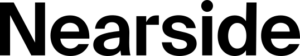
Apply for a Nearside Business Bank Account.
- Sign-on bonus with first deposit.
- Cash back rewards up to 2.2%.
- Available to sole props.
Apply for a NorthOne Business Bank Account.
- 1 month free.
- Large fee-free ATM network.
- Envelopes feature allows you to set aside money for taxes, savings, and more.

Apply for a Novo Business Bank Account.
- Easy setup and quick online banking.
- Mobile check deposit is easy through Bank Novo’s mobile app.
- Novo Reserves makes it easy to save money and create new accounts.
